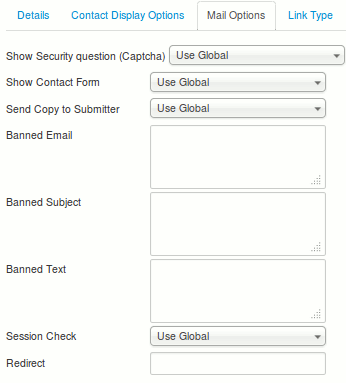- Details
- Category: Menu items
Description
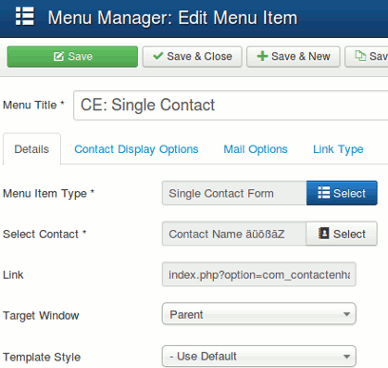
Used to show a Single Contact. Settings include: Contact Details, Contact Form, presentation(slider, tabs, plain view), and more..
Requirement
- Have read the Cheat Sheet;
- Have set up at least one category, one contact and Form Fields;
How To Access
To create a new Single Contact Menu Item:
- Select Menus→ [name of the menu] from the drop-down menu on the back-end of your Joomla! installation (for example, Menus→ Main Menu).
- Click New to create a new menu item or click on an existing item to edit.
- Click the Menu Item Type Select button and then click the Single Contact Form link under Contact Enhanced.
Usage
Under the Details tab select a Contact and Save;
You can also override the default Component Options under the Contact Display Options and Mail Options tabs;
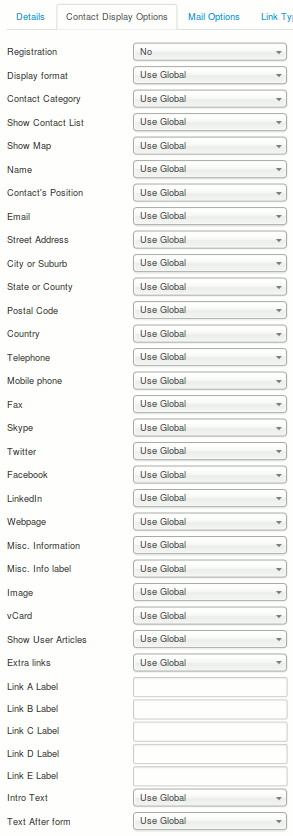
Contact Display Options
Contact Display Options control the appearance of the list layout.
- Display Format. Set to control the Contacts display type.
- The following options are available.
- Use Global: Use the default value from the contacts options screen.
- Sliders: Slider contact view.
- Tabs: Tabbed contact view.
- Plain: Plain text contact view.
- Contact Category. Set to control the Contacts Category display view.
- The following options are available.
- Use Global: Use the default value from the contacts options screen.
- Hide: Do not show the Category name of the contacts.
- Show without Link: Show Category name of contacts as heading styled text only.
- Show with a Link Show Category name of contacts as heading styled text linked to Category.
- Show Contacts List. Allow the user to use a drop down list of all contacts in one contact category. Set one of the following options:
- Use Global: Use the default value from the contacts options screen.
- Show: Show to allow users to select a contact in a drop down list.
- Hide: Do not display the Contact list;
- Show Map. Allow you to display a map for the contact. Set one of the following options:
- Use Global: Use the default value from the contacts options screen.
- Before the Form: Displays the form right before the Contact Form;
- After the Form: Displays the form right after the Contact Form;
- Inside the sidebar Displays the form inside the sidebar, which can be configured in the Contact Options screen to be on the left or right side of the form;
Common Contact Display Fields are:
- Name. Display the contact's Name.
- Department Display the contact's Department.
- Contact's Position. Display the contact's Contact's Position.
- Email. Display the contact's Email.
- Street Address. Display the contact's Street Address.
- City or Suburb. Display the contact's City or Suburb.
- State or County. Display the contact's State or County.
- Postal Code. Display the contact's Postal Code.
- Country. Display the contact's Country.
- Telephone. Display the contact's Telephone.
- Mobile phone. Display the contact's Mobile phone.
- Fax. Display the contact's Fax.
- Webpage. Display the contact's Webpage.
- Misc. Information. Display the contact's Misc. Information.
- Misc. Info label. Whether or not to display the contact's Misc. Information label.
- Image. Display the contact's Image.
- vCard. Display the contact's vCard.
- Show User Articles. Display the contact's Articles.
- Extra Links. Display the contact's additional links. These could be links to Social Media accounts, such as Twitter, Facebook, Skype...
- All of the Common Contact Display Fields have the following options available:
- Use Global: Use the default value from the contacts options screen.
- Show: Show this field.
- Hide: Do not display this field.
- Link <letter> Label. <A to E> Labels (5) to override shown link's label.
- Intro Text: Whether or not to display one of the Extra Contact Detail Fields after the contact name and before the contact details;
- Text After Form: Whether or not to display one of the Extra Contact Detail Fields after the contact form;
Mail Options
Contact Mail Options control the appearance of a Contact's → Contact Form if it is enabled.
- Show Contact Form. Display the contact's contact form.
- It has the following options available:
- Use Global: Use the default value from the contacts options screen.
- Show: Display this.
- Hide: Do not display.
- Send Copy to Submitter (confirmation email). Display the a check box to allow a Submitter to send a copy of email to themselves.
- It has the following options available:
- Use Global: Use the default value from the contacts options screen.
- Show: Display this.
- Always: Will always send a copy (or confirmation email) to the submitter and will not display this as an option to the submitter;
- Hide: Do not display.
- Banned Email. Email addresses not allowed to submit a contact form.
- Banned Subject. Text not allowed in Contact form's Subject field.
- Banned Text. Text not allowed in the Contact form's Message field.
- Session Check. Check for the existence of session cookie. Users without cookies enabled will not be able to send emails.
- It has the following options available:
- Use Global: Use the default value from the contacts options screen.
- Yes: Check for session cookie.
- No: Do not check for session cookie.
- Contact Redirect. Enter alternative URL to redirect submitter after a successful contact form email was sent.