- Details
- Category: Form Fields
Description
{gdata id=|hp6n36Bclo4|} With Campaign Monitor Form Field your can display your CampaignMonitor lists so your users can subscribe themselves when they send submit the Contact form.
Requirements
- Have watched the Form Fields -> Basic Features screencast;
- You have to sign up to Campaign Monitor and add the API and ClientID to the Custom Field Parameters, which are only displayed after you save the form;
- Campaign Monitor API requires Apache cURL module to be enabled [1];
Your Campaign Monitor API Key
You can find your unique API key by clicking on the "Account Settings" link at the top of your screen.

Your Campaign Monitor Client ID
You can find the API Client ID by clicking the "Client Settings" tab for any of your clients.

[1] Checking if your System has cURL module enabled:
Within the Joomla administration area, you can view “php.ini” configurations by navigating to Site > System Information and selecting the tab “PHP Information”.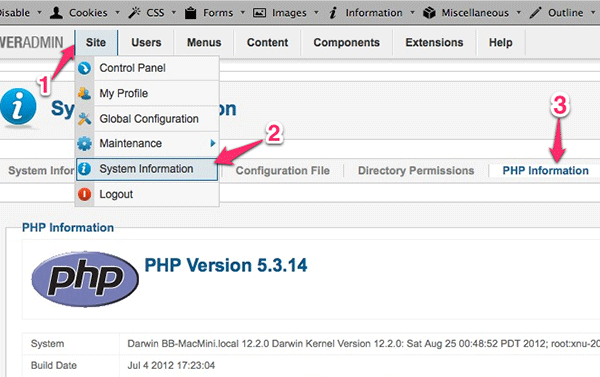
At this point, search for the keyword “curl” and if it does not appear on the page, the extension might not be installed/enabled.