Installing Ideal Form Builder (iFormBuilder) is no different than installing any other Joomla!™ extension on your site.
Installing or manually updating the component and language files
Please note that installing and updating iFormBuilder (and almost all Joomla! extensions) is actually the same thing. If you want to update iFormBuilder please remember that you MUST NOT uninstall it before installing the new version! When you uninstall iFormBuilder you will lose all your settings. This is definitely something you do not want to happen! Instead, simply install the new version on top of the old one. Joomla! will figure out that you are doing an update and will treat it as such, automatically.
Access the Joomla Extension Manager
The first thing you need to do is to login to the administrative area of your Joomla website. Once you do that, access the Joomla!™ Extension Manager by going to Extensions → Extension Manager.
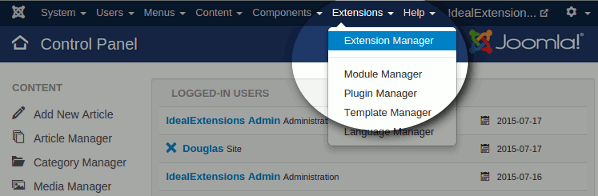
Once you open the Extension Manager, you have three options to chose from to install your extension. In most cases, you should go for the first option but it's good to know that there are alternatives:
Upload and install: That's the typical extension installation method for Joomla!™ extensions. It rarely fails.
Manual installation: This is the hardest, but virtually fail-safe, installation method.
- Install from URL: Only the PRO version supports this method. It is the easiest and fastest one, if your server supports it. Most servers do support this method.
Upload and install
You can download the latest installation packages from our site's download page. If you are a subscriber to the PRO or PLUS release, please make sure that you have logged in first. You should then see the latest version available for download. If you do not see it, please log out and log back in.
We recommend to use the latest extension and Joomla!™ versions.
If you are on Joomla! 3.x please click on the Upload Package File tab. Locate the Browse OR Choose file button (depending on your browser) next to the Package File (Joomla! 2.5, 3.0 and 3.1) or Extension package file (Joomla! 3.2 and later) field. Locate the installation ZIP file you had previously downloaded and select it. Back to the page, click on the Upload & Install button. After a short while, Joomla!™ will tell you that the component has been installed.
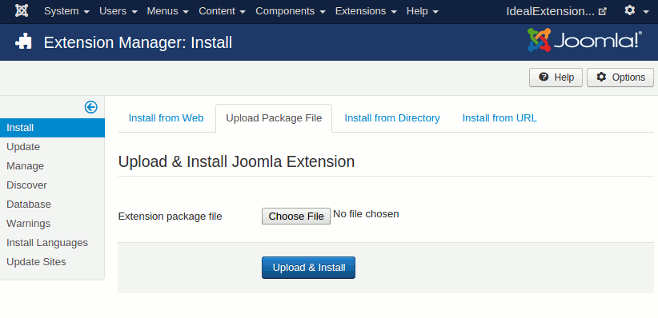
upload_max_filesize.If the installation did not work, please take a look at our installation troubleshooting instructions or try the manual installation described below.
Manual installation
Sometimes Joomla!™ is unable to properly extract ZIP archives due to technical limitations on your server. In this case, you can follow a manual installation procedure.
You can download the latest installation packages from our site's download page. If you are a subscriber to the PRO or PLUS release, please make sure that you have logged in first. You should then see the latest version available for download. If you do not see it, please log out and log back in.
iFormBuilder installation packages contain the component and all of its associated extensions. Installing it will install all of these items automatically. It can also be used to upgrade iFormBuilder; just install it without uninstalling the previous release.
Before doing anything else, you have to extract the installation ZIP file in a subdirectory named ideal on your local PC. Then, upload the entire subdirectory inside your site's temporary directory. At this point, there should be a subdirectory named ideal inside your site's temporary directory which contains all of the ZIP package's files.
If you are unsure where your site's temporary directory is located, you can look it up by going to Joomla's Global Configuration, click on the Server tab and take a look at the Path to Temp-folder setting. The default setting is the tmp directory under your site's root. Rarely, especially on automated installations using Fantastico, this might have been assigned the system-wide /tmp directory. In this case, please consult your host for instructions on how to upload files inside this directory, or about changing your Joomla!™ temporary directory back to the default location and making it writeable.
Assuming that you are past this uploading step, click on Extensions, Manage link on the top menu. If you are on Joomla! 3.x please click on the Install from Directory tab. Locate the Install Directory edit box. It is already filled in with the absolute path to your temporary directory, for example /var/www/joomla/tmp. Please append /ideal to it. In our example, it should look something like /var/www/joomla/tmp/ideal. Then, click on the Install button.
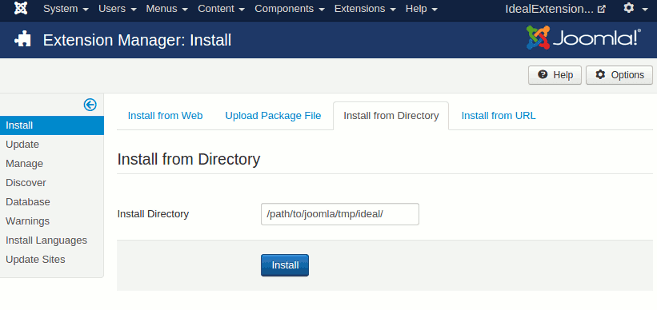
 Recommend to a friend
Recommend to a friend 